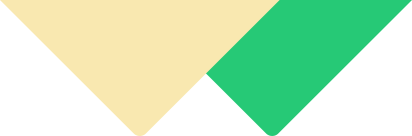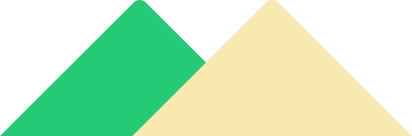Introduction to WordPress
What is WordPress?, Implementation and Uses, Website building with WordPress, Types of websites typically built with WordPress, blogs, Corporate Sites, Forums, E-commerce, etc, WordPress Site Structure, Different Layout and Themes for website
Hands-on Exercise – Create an account on WordPress.com
Website Foundation
Pick a Web Host, Necessities for running WordPress?, Additional features from Hosting Platforms, One Click Installations and their uses, Manual Installations and their uses in WordPress, Navigation in WordPress, Introduction to Dashboard, Settings and Customizer, Foundation Setup, Installation, Configuration, Basic setup and complete DIY session
Hands-on Exercise – Use a web host or use the url provided by wordpress.com, Navigate the UI of wordpress, Use dashboard to configure settings, customize a page, install add ons
Creating Content
Organizing Posts, Managing drafts, scheduled posts, featured posts, etc., Creating a Post, Options within the post creation page, using tiny mce wisely, Inserting and Formatting Text, Copy as plain text, Writing html in the post editor, using markdown, more about tiny mce, Inserting Images, Audio and Video, Resizing and editing images using featured images, audio/ video, embedding Youtube videos, etc., Managing Content-Using WordPress as a CMS, Creating Content
Hands-on Exercise – Organize posts, create a draft, create a feature post, insert and format text, modify html in post editor, use markdown, insert image and embed video files of youtube, create new content on pages
Additional Content Types
Listing Links using Link Manager, Adding Pages, Custom pages like blog archive, category archive, using page templates, etc, Moderating Comments, Spam filter and Approve/Disapprove Comments, Managing huge amount of Comments, Additional Content Types
Hands-on Exercise – List Links using Link Manager, Add Pages, Customize pages like blog archive, Use page templates, Moderate Comments on a blog, Set spam filter and Approve/Disapprove Comments, Manage huge amount of Comments
Controlling Your Blog
Users, User creation, Management, User rights, User roles, etc, Tools, Controlling Your Blog, Setting management
Hands-on Exercise – Create a user on your website, create roles and user rights, control accessibility, control various settings for a blog
Customizing Appearance
Customizing Appearance, What is a Theme?, More details about WordPress Themes, Finding & Installing Themes, Installing themes from WordPress.org,, Other reliable resources to get Open Sources Themes, Installing external themes, Theme Settings, Setting up a theme, Importing dummy content, etc, Widgets, Wise Widgets, Menus, Managing Menu/s in WordPress, Customizing Appearance
Hands-on Exercise – Customize appearance, select and use a WordPress theme, Find & Install a theme from WordPress.org, Install third party themes, configure theme Settings, Import dummy content, use widgets, manage menus on website
Working with Plugins
What is a Plugin?, Extending functionality of your WordPress setup, Finding, Installing and Managing Plugins, Recent Tweets, Using Twitter Plugin, Adding a Contact Form, Contact Form Management, Adding a Photo Gallery, Working with Plugins
Hands-on Exercise – Find, Install and Manage a free plugin,use Twitter plugin, add a contact form, edit and save an existing the contact form, add a photo gallery
Maintaining Your Website
Comment Spam, Comment Management, Backups, Backups and Restore, Security and Updates Activity maintain your website, Manually updating WordPress, Reference to older version (If required)
Hands-on Exercise – Manage spam comments using filters, perform backup and restore, Update to new versions of plugins and WordPress releases, create reference to an older version
Hands-on Exercise: Html to WordPress (basic skill Required- Html, css, js, jQuery).
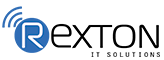
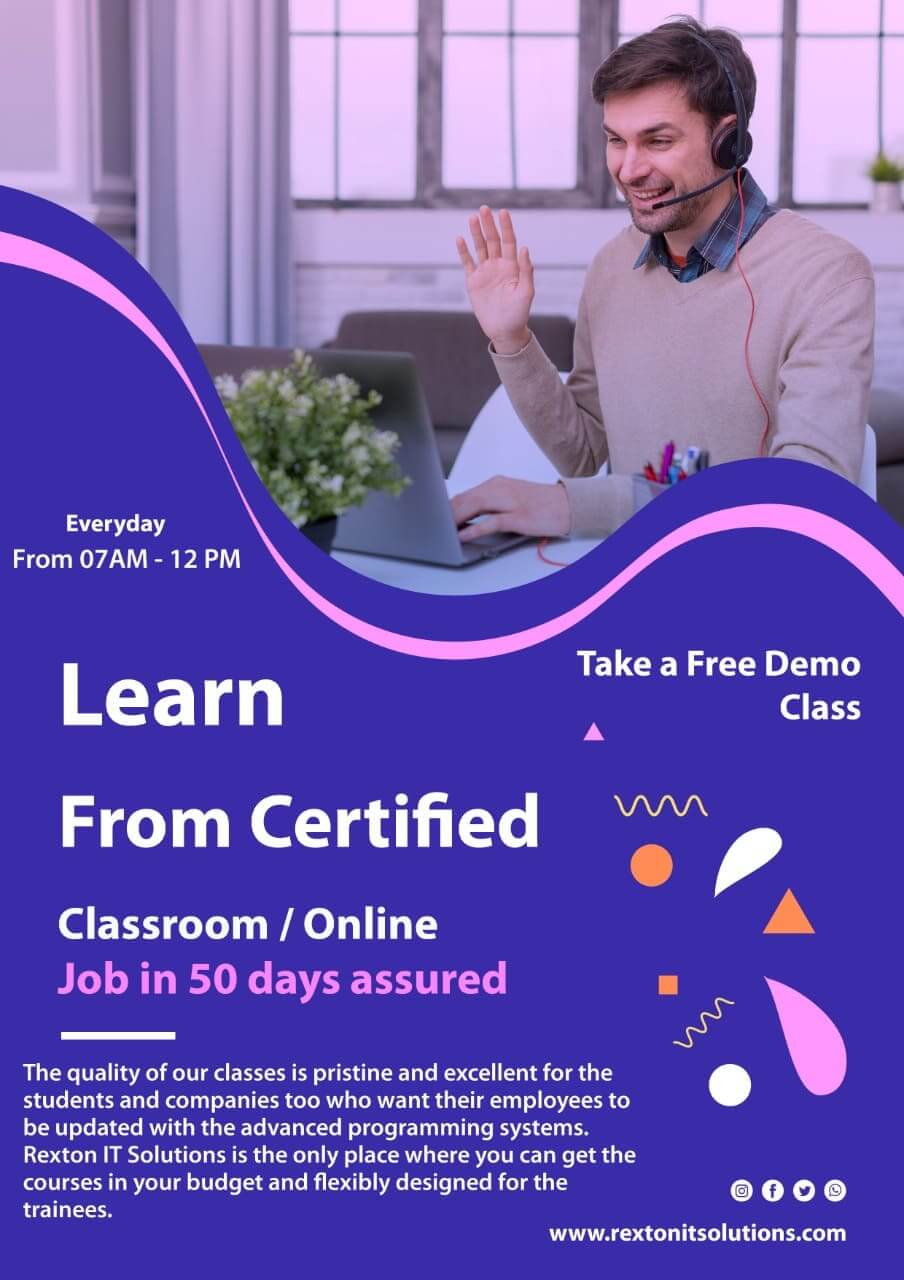

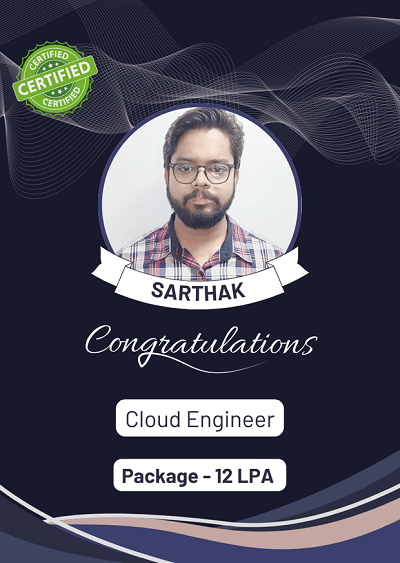
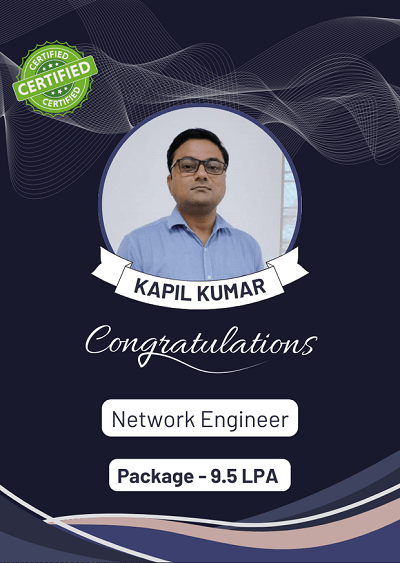




.jpg)
.jpg)
.jpg)
.jpg)
.jpg)