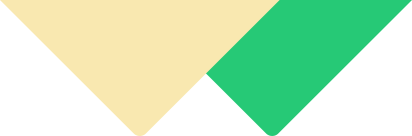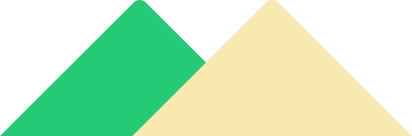BASICS OF SDLC
• Introduction to SDLC
• Role of Web Designer
• Intro of web Languages
• HTML
• CSS
• Java script
• Safety to be taken during Designing
• Intro to HTML5
• Difference between HTML and HTML5
BASICS OF WEB TECHNOLOGIES
• Introduction to Web Technologies
• Scope of Website and Role of Web Designer in Web Technologies
• How the Website works?
• Domain Names
• How to Register a Domain Name
• Client and Server Software
• Static and Dynamic websites
• Web Standards and W3CORG
HTML/XHTML/DHTML & HTML5
• Markup Languages
• Structure of HTML
• Basic HTML Tags
• HTML Elements
• HTML Attributes
• HTML Headings
• HTML Paragraphs
• HTML Formatting
• HTML Fonts
• HTML Styles
• HTML Links
• HTML Images
• HTML Tables
• HTML Lists
• HTML Forms
• HTML Frames
• HTML Iframes
• HTML Colors
• HTML Color names
• HTML Color values
• HTML Quick List
• Difference between HTML & XHTML
• XHTML Basics
• Introduction to Doc Types
• HTML Advanced
• HTML Layout
• HTML Doctypes
• HTML CSS
• HTML Head
• HTML Meta
• HTML Scripts
• HTML Entities
• HTML URLs
• HTML URL Encode
• HTML Webserver
• HTML Summary
• Introduction to HTML 5.0
ADOBE DREAMWEAVER
• Installation process of Dreamweaver
• Introduction to Adobe Dreamweaver
• Learning the Interface
• Tools in Dreamweaver
• Defining a Dreamweaver Site
• Adding Content and Multimedia
• Creating user submission forms
• Using Spry Elements
• Importing a Website design
• Using DWT Template
WEB DESIGN WIH CSS
• Introduction to Cascading Style Sheets
• Types of Style Sheets
• Types of CSS Selectors
• CSS properties
• CSS Styling
• Styling Background
• Styling Text
• Styling Fonts
• Styling Links
• Styling Lists
• Styling Tables
• CSS Box Model
• CSS Border
• CSS Outline
• CSS Margin
• CSS Padding
• CSS Advanced
• CSS Grouping/Nesting
• CSS Dimension
• CSS Display
• CSS Positioning
• CSS Floating
• CSS Align
• CSS Pseudo-Class
• CSS Pseudo-element
• CSS Navigation Bar
• CSS Image Gallery
• CSS Image Opacity
• CSS Image Sprites
• CSS Media Types
• CSS Attribute Selectors
• Converting Table layout to CSS
• Custom CSS layout Design
• Creating Appealing forms using CSS
• CSS Tips and optimization Techniques
• Introduction to CSS 3.0
JAVA SCRIPT
• Client and Server side scripting
• Introduction to java Script
• Programming Concepts
• Objects and Events
• JS Comments
• JS Variables
• JS Operations
• JS Comparisons
• JS If…Else
• JS Switch
• JS Popup Boxes
• JS Functions
• JS For Loop
• JS While Loop
• JS Break Loops
• JS For…In
• JS Events
• JS Try…Catch
• JS Throw
• JS Special Text
• JS Guidelines
• JS Objects
• JS Objects Intro
• JS String
• JS Date
• JS Array
• JS Boolean
• Js Math
• JS RegExp
• JS Advanced
• JS Browser
• JS Cookies
• JS Validation
• JS Timing
• Common Functions
• Using Dreamweaver Java Script Features
JQUERY
• Jquery Syntex
• Jquery Selectors
• Jquery Events
• Jquery HTML
• Jquery CSS
• Conflict with jquery
• Customized Jquery Apps
• Menus, Image Slider,Accordians
ADOBE PHOTOSHOP CS3
• Introduction of Stock Photography
• Types of Images and Image Editing Tools
• Introduction to Adobe Photoshop
• Using Photoshop Tools
• Layers, Actions and Filters
• Creating Custom Effects
• Design Banners for Website
• Basic website Layout
FRAMEWORK: BOOTSTRAP (3/4/5)
CREATING YOUR OWN WEBSITE (PROJECT)
• Requirement Understanding
• Create Layout in Photoshop
• Start Designing the Website
• Manual testing Process to test your website
• Uploading Website on server
• WEB HOSTING TRAINING
• Web Hosting Basics
• Types of Hosting Packages
• Changing Name servers
• Linux and Windows control Panel
• Using FTP Client
• Maintaining a Website
COMPATIBILITY TESTING
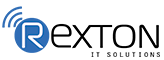
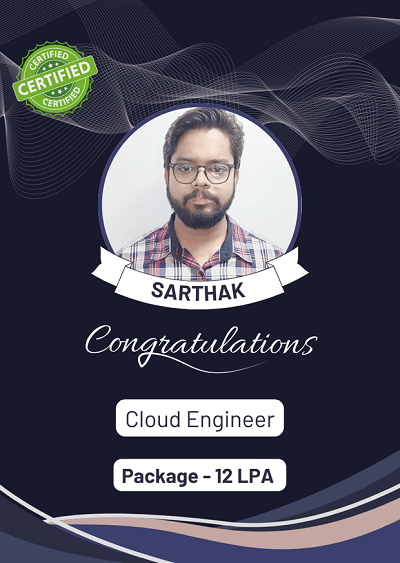
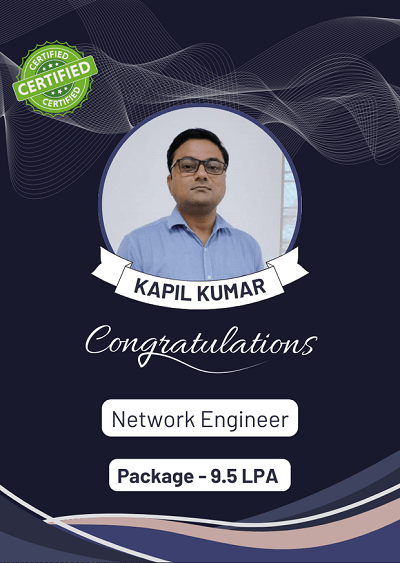




.jpg)
.jpg)
.jpg)
.jpg)
.jpg)