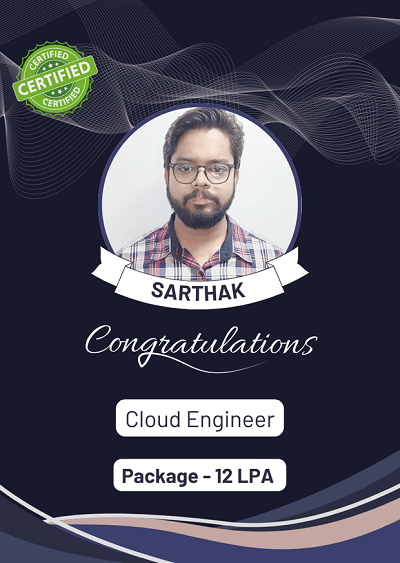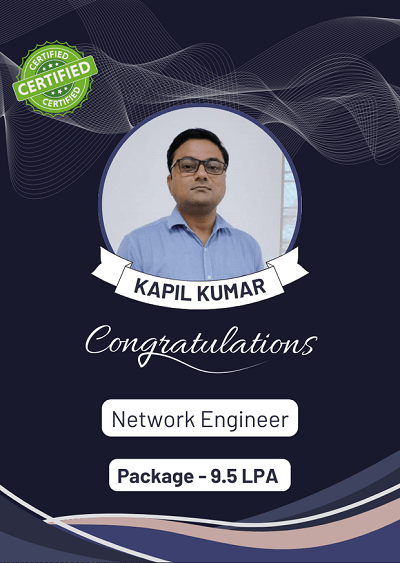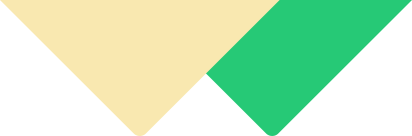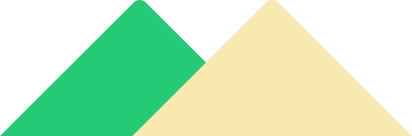MCSA Training
MCSA certifications were retired on January 31, 2021. Microsoft shifted to a role-based certification system instead of product-based certifications.
MCSA certifications were retired on January 31, 2021. Microsoft transitioned to a role-based certification system, replacing product-based certifications.
Rexton IT offers comprehensive MCSA (Microsoft Certified Solutions Associate) training designed to build your expertise in Microsoft technologies. Our MCSA course covers essential topics like Windows Server, SQL Server, and Microsoft Azure, preparing you for real-world IT roles. With flexible MCSA online training options, you can learn at your own pace from industry experts.
Our hands-on labs and updated study materials ensure you gain practical skills and knowledge. Completing the MCSA certification through Rexton boosts your career prospects in system administration, networking, and cloud computing through the Windows administration course. Join Rexton today to achieve your MCSA certification and step confidently into the IT industry!
Microsoft Certifications
🎯 Microsoft – Windows Server
🎯 Microsoft– Azure Cloud
🎯 Microsoft– Azure Cloud Security
🎯 Microsoft– Azure Devops
🎯 Microsoft– Cyber Security
Microsoft JOB Profiles
Microsoft Exam and Certification:
Windows Server Exam Fee in India
✔ Exam Code: Windows Server Hybrid Administrator Associate (AZ-800 and AZ-801)
✔ Fee: 4865 - INR (Per Exam)
✔ Duration: 120 minutes
✔ Format: Multiple-choice questions
✔ Validity: 3 years
Azure-104 Exam Fee in India
✔ Exam Code: AZ-104 Administrator
✔ Fee: 4865 - INR
✔ Duration: 120 minutes
✔ Format: Multiple-choice questions
✔ Validity: 3 years
Get 3X More Salary
| Training | Approx. Yearly Salary |
|---|---|
| Windows Server | $60,000 – $90,000 |
| Windows Server + Azure | $75,000 – $100,000 |
| Cloud Security | $85,000 – $110,000 |
| Azure Devops | $90,000 – $115,000 |
| Devops Security | $80,000 – $125,000 |
Certification Cost
| Training | Duration | Exam Cost |
|---|---|---|
| AZ-800 / 801: Windows Server | 60 Days | 4865-INR |
| AZ-104: Azure Administrator | 40 Hours | 4865-INR |
| AZ-305: Azure Solutions Architect Expert | 40 Hours | 4865-INR |
| AZ-500: Azure Security Engineer | 40 Hours | 4865-INR |
| SC-100: Cybersecurity Architect Expert | 40 Hours | 4865-INR |
| AZ-400: Azure DevOps Engineer | 40 Hours | 4865-INR |
| MS-102: Microsoft 365 Administrator | 40 Hours | 4865-INR |
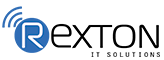
.png)
_9.png)
_4.png)
_3.png)