Checkpoint Certified Security Administrator Course – CCSA Certification Training
This course is ideal for IT freshers aiming for entry or intermediate-level roles in cybersecurity or network security. Designed and led by industry experts, the CCSA certification course by Rexton IT Solutions will train you to be job-ready and well-prepared for the high competition in the IT job market. By the course’s end, you have relevant skills and a strong resume.
Enroll Now

Book A Demo Class
Highlights of Our Checkpoint Certified Security Administrator Course
Our CCSA course and certification training take a practical approach to help you develop the most in-demand skills. Moreover, this comprehensive course is ideal for candidates preparing for the certification exam. To further improve learning, our faculty members ensure a creative environment. Other course highlights are listed below:
- Job Opportunities – Frequent placement drives to kick start your career on a highnote
- Flexible Learning – Learn at your own pace with online and offline learning modes
- Personalized Learning – Attend doubt-clearing sessions from industry experts for deeper conceptual understanding
- Job Preparations – Mock interviews, resume-building advice, and career guidance
- Lifetime Course Access – Come back anytime to utilize the course materials, notes, video lectures, and interview questions
- Practical Training – Get hands-on experience with the most in-demand network/cybersecurity tools and applications
Training Features

Who Can Enroll in our Checkpoint Certified Security Administrator Course
This CCSA course is designed for beginner and experienced IT professionals seeking to growth opportunities in network security. Therefore, taking the Checkpoint Certified Security Administrator Course proves to be highly beneficial for the following candidates:
- Network Administrators / Engineers – Working with routing, switching, and network infrastructure
- System Administrators – Managing servers, OS environments, and access controls
- IT Support Professionals – Looking to move into security-focused roles
- Entry–Mid-Level Security Analysts – Wanting hands-on firewall and policy management skills
- Students & Fresh Graduates – With basic networking and cybersecurity fundamentals
- IT Professionals Switching to Cybersecurity – From networking, systems, or helpdesk roles
- Security Administrators managing Check Point firewalls and gateways
- Network Engineers responsible for securing enterprise networks
- Professionals handling security policies, NAT, VPN, and threat prevention
- Candidates preparing for the Check Point CCSA certification exam
- IT professionals aiming to specialize in network & firewall security
Start to Success
Like the Career Path? Enquire Now
Requirements to Enroll in our Checkpoint Certified Security Administrator
There are no formal requirements to enroll in the CCSA course by Rexton IT Solutions. However, having the following requirements is highly recommended for a smoother learning curve:
- Basic understanding of TCP/IP, routing, and networking fundamentals
- Familiarity with firewalls, VPNs, and network security concepts
- Working knowledge of Windows and/or Linux operating systems
- General awareness of internet protocols and network communication
- Prior IT, networking, or system administration experience (recommended, not mandatory)
- No formal certification required before enrolling
- Willingness to work on hands-on firewall and security labs
- Module 1: Introduction to Check Point Architecture – Overview of Check Point Software Blade Architecture, Understanding Check Point’s three-tier architecture, Role of Security Gateway and Security Management Server, Introduction to SmartConsole.
- Module 2: Security Policy Management – Creating and configuring network objects, Understanding the rule base, Policy packages and layers, Install Policy and verify changes, Rule matching and rule base order.
- Module 3: Check Point Security Solutions and Licensing – Security Software Blades overview, Check Point licensing model and activation, Managing licenses with SmartUpdate.
- Module 4: Traffic Monitoring – Monitoring traffic using SmartView Tracker and SmartLog, Understanding log types and log settings, Filtering logs and log troubleshooting.
- Module 5: Network Address Translation (NAT) – Types of NAT (Static, Hide, Manual), NAT rules and their order, NAT troubleshooting, and configuration scenarios.
- Module 6: Access Control Policy Configuration – Identity Awareness and user-based access control, URL Filtering and Application Control, Configuring security zones, Deploying Access Control policies.
- Module 7: VPN Implementation – Site-to-site VPN configuration, VPN encryption and authentication, VPN community and peer setup, Troubleshooting VPN issues.
- Module 8: Managing User Access – Integrating with external authentication servers (LDAP, RADIUS), Creating and managing user accounts, Access roles and permissions, Configuring Identity Awareness blade.
- Module 9: Working with ClusterXL – High availability with ClusterXL, Cluster modes (Active/Active, Active/Standby), Synchronization, and failover testing.
- Module 10: Introduction to Threat Prevention – Overview of Anti-Bot, Anti-Virus, IPS, and Threat Emulation, Configuring Threat Prevention policy, Monitoring threats and logs.
- Module 11: SmartConsole and Command Line Interface (CLI) – Navigating SmartConsole efficiently, Key CLI commands for troubleshooting, Viewing logs, and managing processes through CLI.
- Module 12: System Management and Troubleshooting Backup and restore configuration,s Installing hotfixes and upgrades, Troubleshooting tools and best practices
- Lab Exercises and Hands-On Practice – Real-time simulation of firewall and VPN setup, Policy creation and deployment, Log monitoring and threat detection, Troubleshooting common network issues.
- Bonus: Interview preparation, Certification exam guidance, Resume-building tips for security roles, Placement support, and mock interviews.
Book A Demo Class
Benefits of Our Comprehensive Checkpoint Certified Security Administrator Course

High-Paying Role after Checkpoint Certified Security Administrator Course
| Job Role | Estimated Salary (INR / Year) | Role Overview |
|---|---|---|
| Security Administrator | ₹3 L – ₹10 L | Manages firewall policies, access control, and day-to-day security operations |
| Firewall Administrator | ₹3 L – ₹8 L | Handles firewall rule configuration, monitoring, and troubleshooting |
| Network Security Administrator | ₹4 L – ₹12 L | Secures enterprise networks, VPNs, and perimeter defenses |
| Network Security Engineer | ₹6 L – ₹18 L | Designs, implements, and optimizes network security infrastructure |
| Cybersecurity Analyst | ₹5 L – ₹15 L | Analyzes threats, vulnerabilities, and security posture |
| Security Consultant (with experience) | ₹10 L – ₹25 L | Advises organizations on security architecture and best practices |
The salaries mentioned above are rough estimates gathered from multiple job-listing websites. The actual figures may differ depending on the organization’s size and its pay scale.
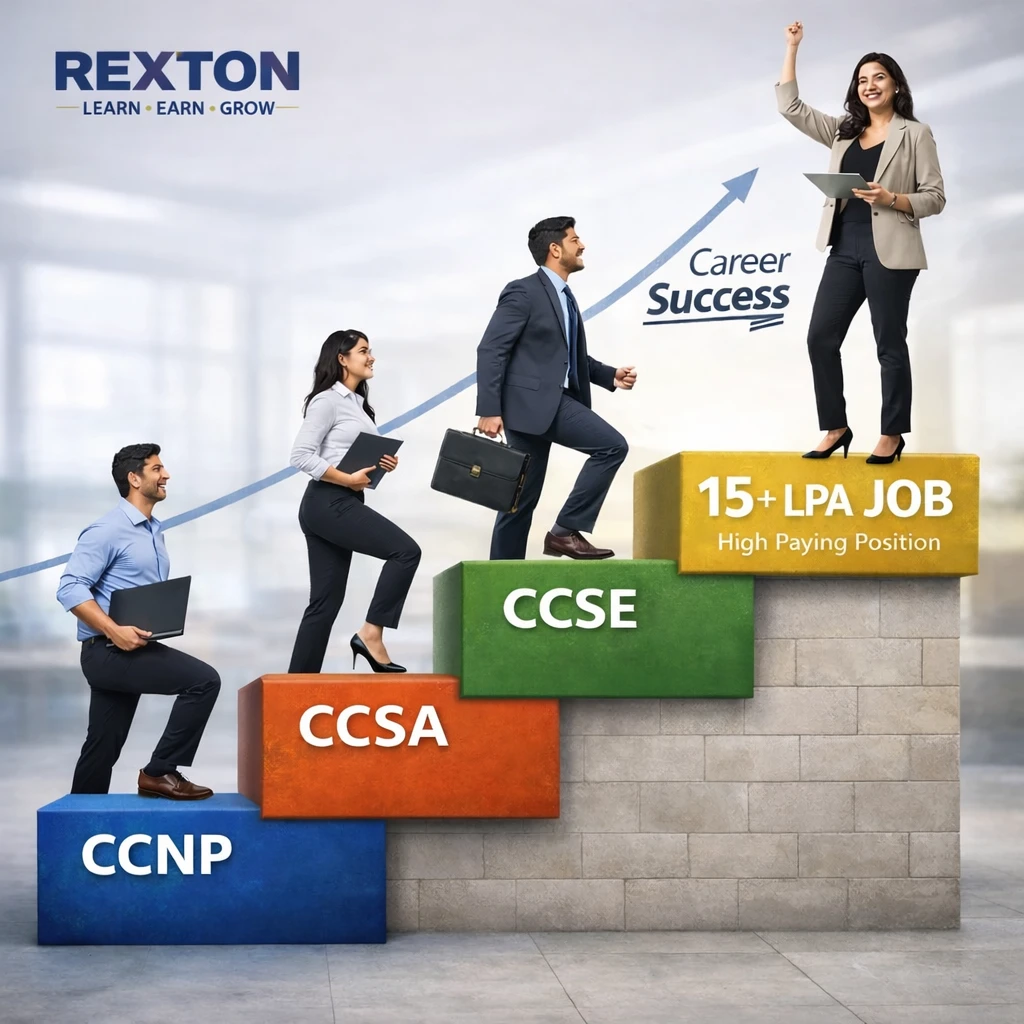
Our Recently Placed Students




Frequently Asked Questions
Check Point software offers comprehensive network security and cybersecurity solutions to small, medium, and large-scale enterprises. It is used to secure network endpoints, prevent malware attacks, and protect government and business networks from advanced threats.
The official CCSA-R80 certification was retired in 2022. However, the basics taught in the CCSA course are still relevant and help you build a strong foundation of the Check Point software architecture.
After completing the CCSA course by Rexton IT Solutions, you are eligible to make the following career moves:
Apply directly for jobs
Prepare for the Check Point certification exam
Progress toward Security Engineer or Security Consultant roles
You can also contact our experts for personalized career advice.
Yes, we will start with Check Point Software architecture and move to the advanced topics with carefully designed phases. This will ensure that your basics are prepared before jumping into the complex networking topics.

